Technology
Processing, Encoding, Control & KVM
Video Wall Processing is the key to viewing the world as you know it, encoding ensures distribution of information sources whereas KVM provides local control.
Integration of the elements delivers a control room that shows the world as you know it at a glance via the video wall, control of what source is shown where, AI and automated alarms and local control of your sources at your desk using key video and mouse (KVM)control at your desk..
See how it works
See how it works video below shows how the solution works end to end.
All of the sources are digitally encoded and board-casted onto a dedicated steaming video distribution network. Any of these streamed sources can be picked off the network and shown on a large video wall or at the desk. Each of these displays will will have a hardware decoder card installed. Control of what is seen where is done using the Commandant touch screen controller. The touch screen controller can map different scenarios onto the video wall and manage alarms so that layouts can be automatically triggered o the video wall. KVM allows operators at their desk to control which ever one of services is required to be activated with.
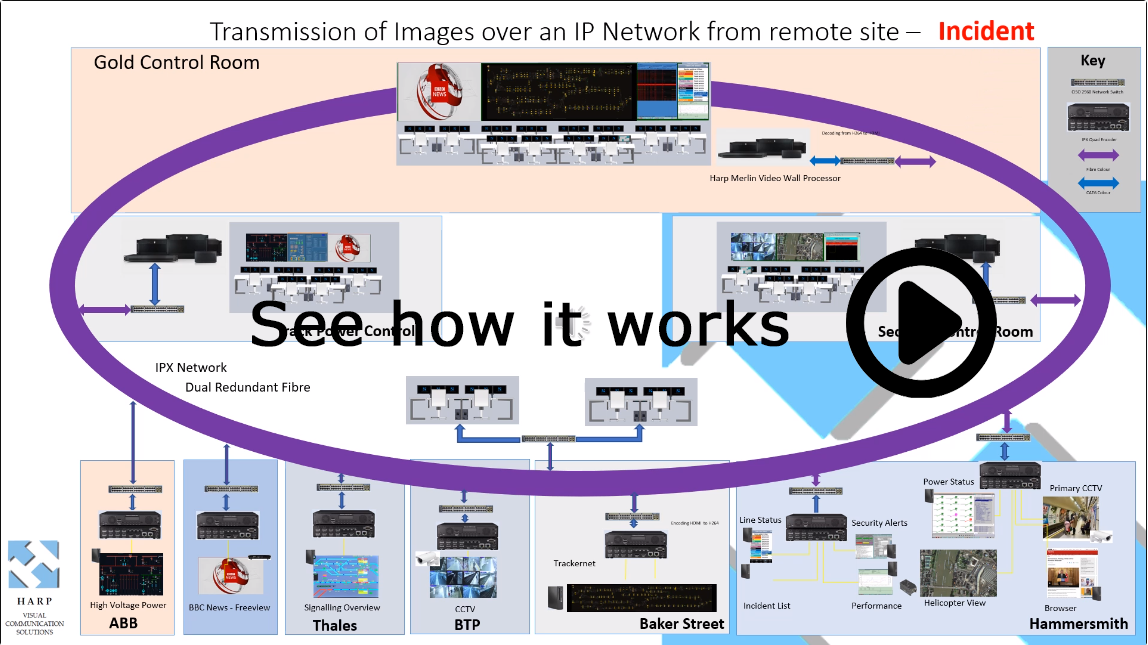
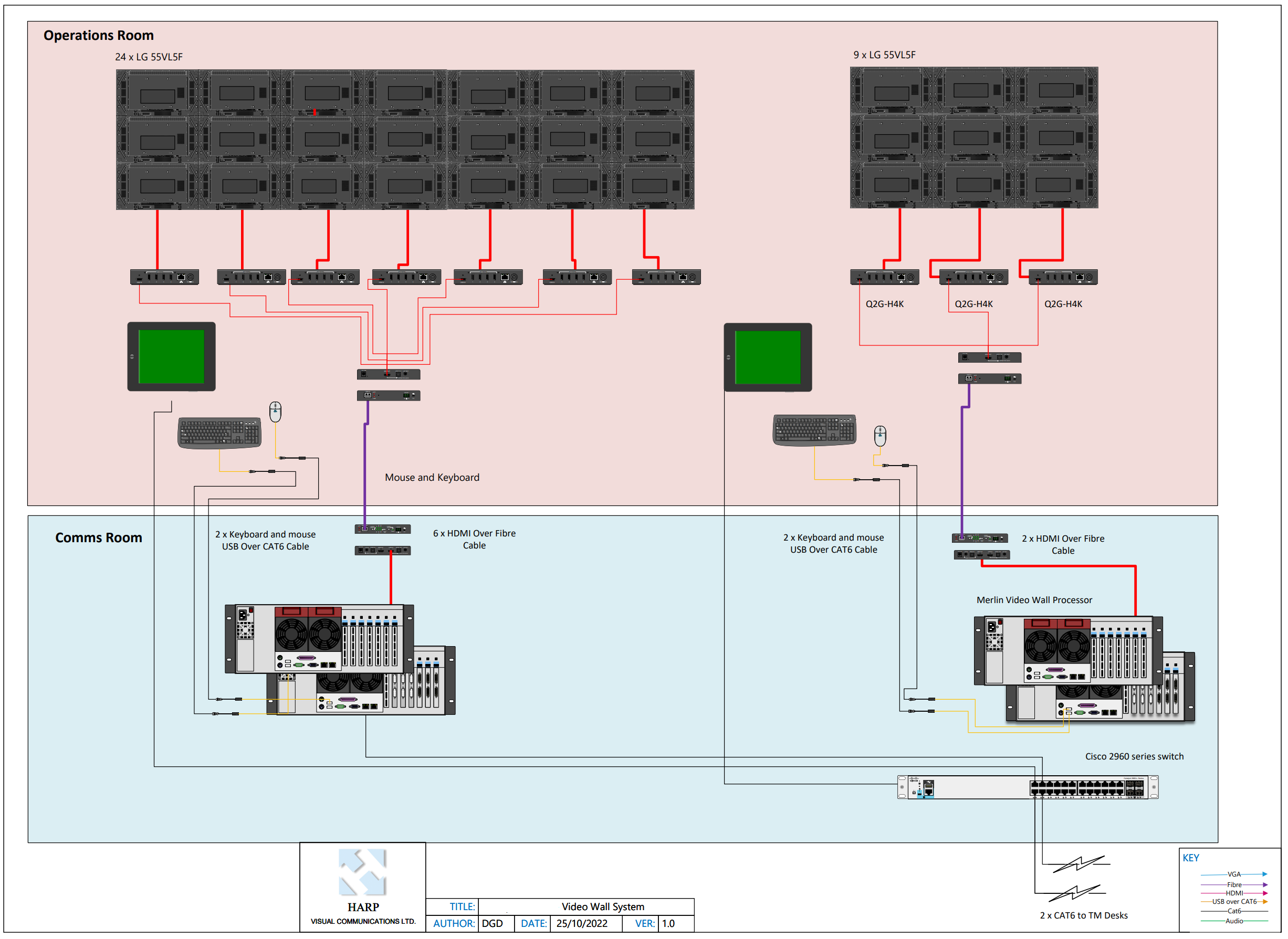
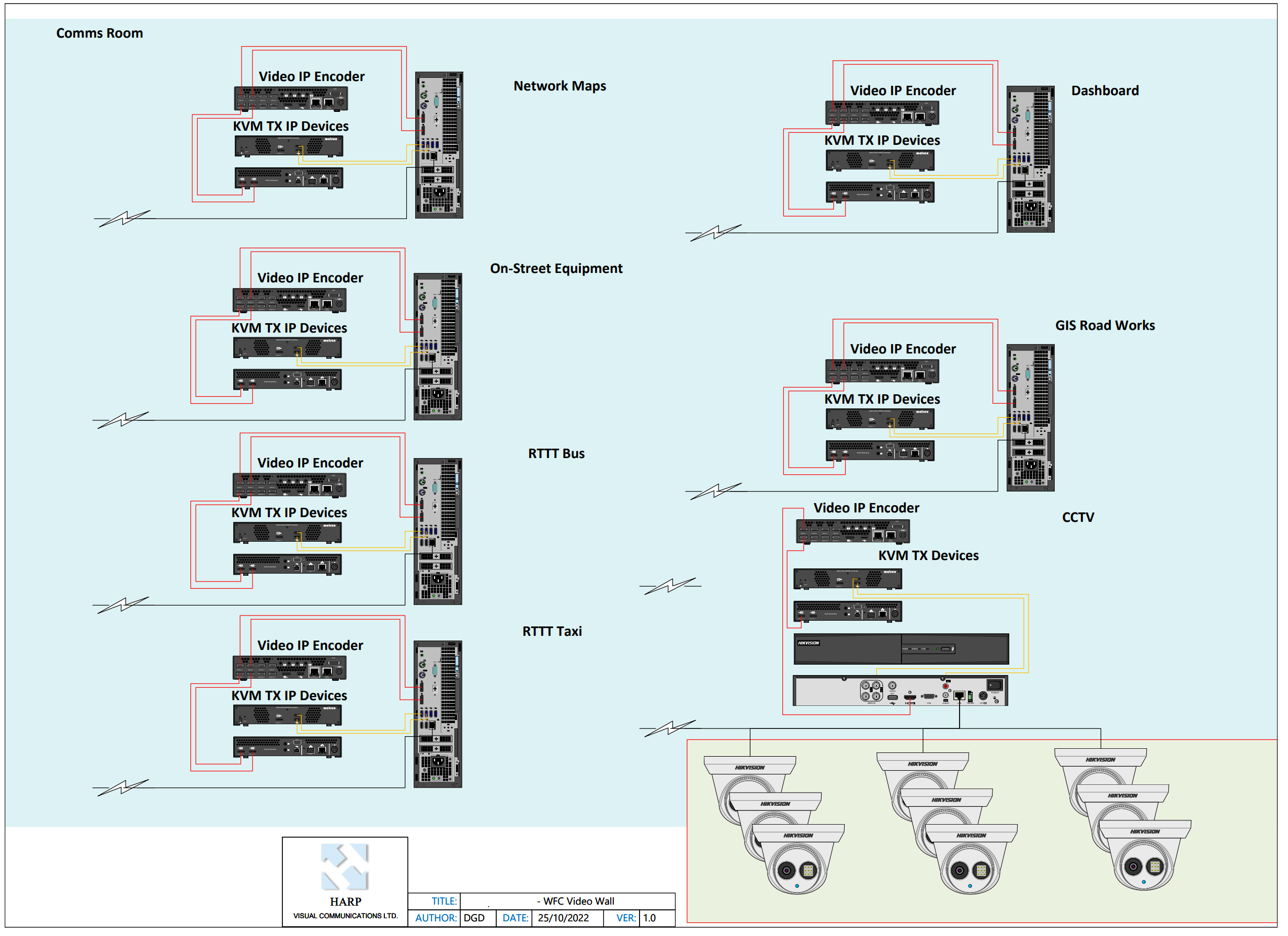
See What is Possible
Visual Communications at there best.
Using the elements that Harp have developed you can create a solution that will meet all of your needs. Together with Harps hardware and software engineering skills we can tailor the solution to the way you want to work.
Our designs are thoughtfully chosen:
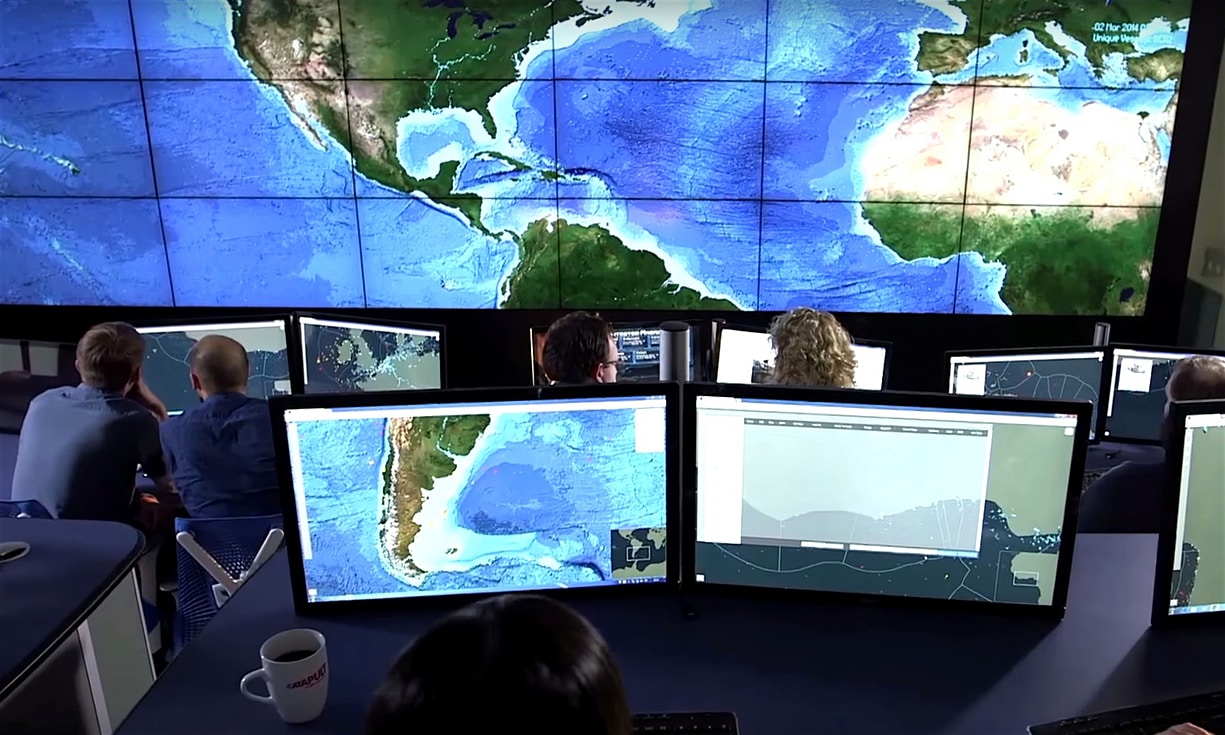
IP Video Streaming
Encoding allows streaming from on-site or off-site.
Whether the feeds are from internal or external sources encryption keeps the content safe from prying eyes.

KVM
Allows operators to interact with the video wall sources.
An operator has the ability to interact with the source and be able to push the source to the video wall screen so all can see live interactions occurring.

HDMI Data Blocker
Simulates the HDMI handshake between source and display.
Because the HDMI video has an in-bedded data stream it is possible to hack from one source to another. The HDMI Data Blocker allows different classifications to be mixed on the same screen.

Window Manager
Window manager allows pre-set layouts to be invoke with a single button.
The Commandant video wall window manager allows up-to 64 screen layouts to be saved which can be selected manually or triggered by an event.

Artificial Intelligence
The Merlin Video Wall Processor has the ability to detect changes in content.
If a certain area on th screen turns red then this can automatically select a screen layout showing all of the relevant screens related to that alarm thus speeding response time on solving the issue.
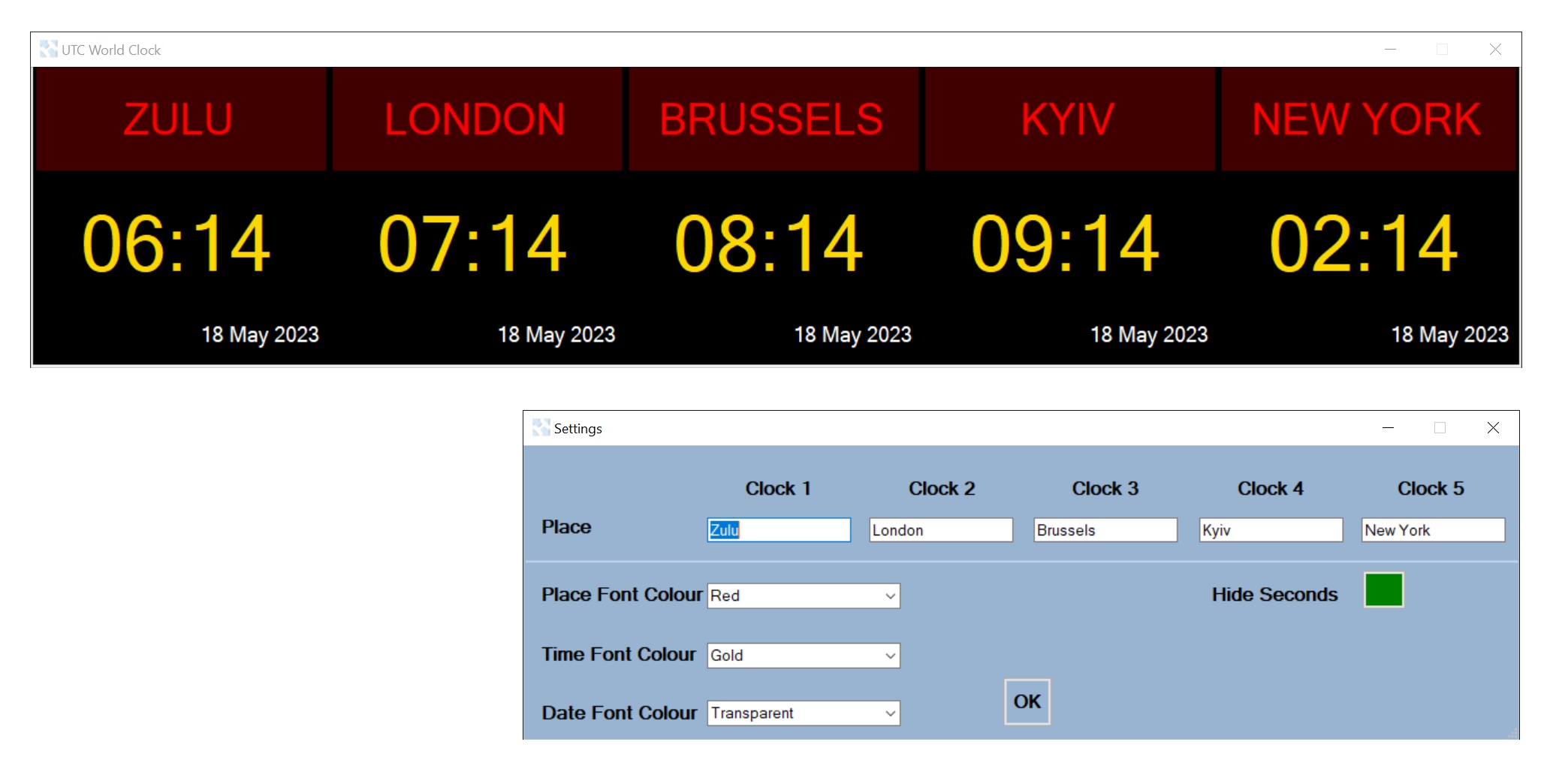
UTC Time Zone Clock App
The UTC Application works on all Win 10/11 platforms.
This UTC clock application has been designed by Harp to replace LED digital clocks so that it can be included as a window on a video wall or as a standalone application on an LCD screen. Its advantage being that the clock can have its zones reconfigured whereas an LED solution has its legends configuration locked in at time of manufacture.
Copyright 2023 © Harp Visual Communications Ltd


